Portfoleon is a tool that makes the strategy live.
🛠 How Portfoleon Helps
We bring the strategy to life and help teams move from big ideas to real outcomes – by making strategy visible, editable, and shared across the organization.
It’s about having the right conversation at the right time, and taking action.
🔳 Everything is a board – for a reason
Boards are the heart of Portfoleon. Not because they look nice – but because they support real conversations.
Unlike filters or dashboards that only serve the person in front of the screen, boards are canvases for many. They’re made to be shared, printed, pointed at in meetings, and discussed across teams.
And they’re fully interactive – you can edit directly in place without breaking the flow of the conversation.
“We didn’t build boards to be fancy. We built them to keep people talking.”
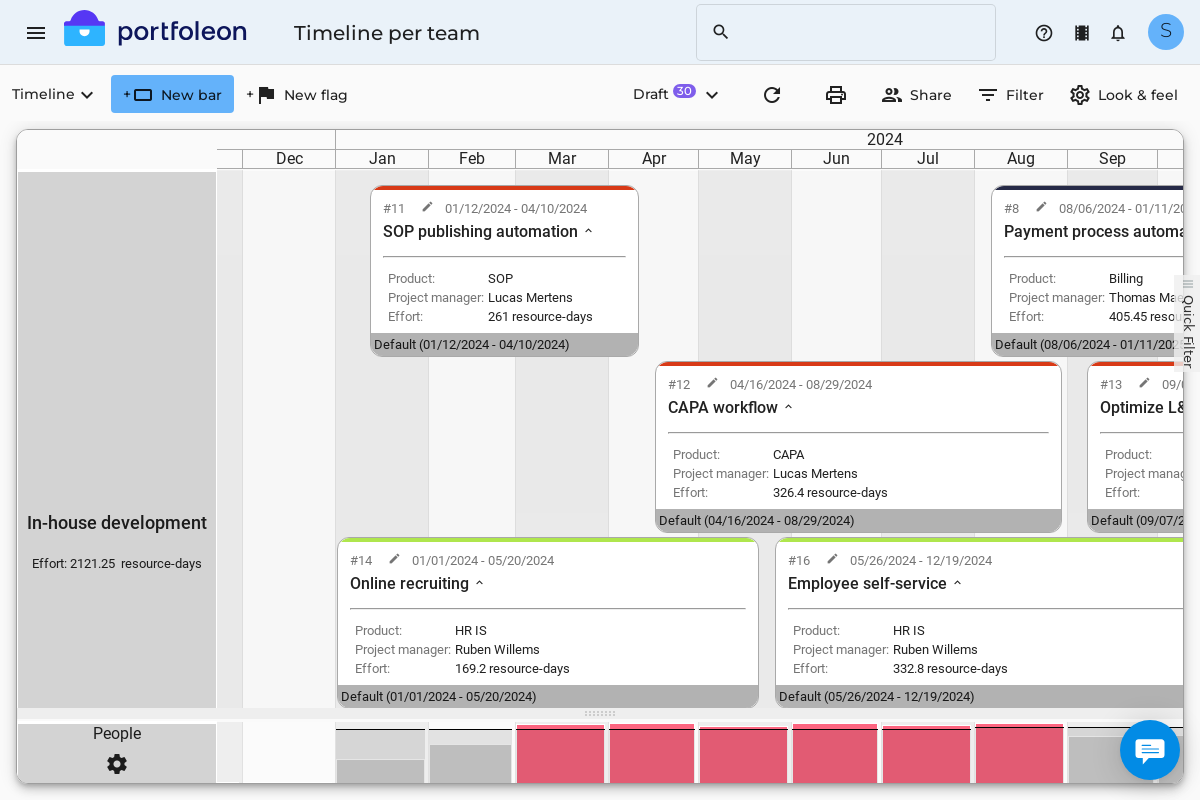
A timeline board in Portfoleon
In this timeline board you can set up and tune anything – for example, the colors of items, which fields they display, how they are broken down in swimlanes, how bottlenecks are displayed. This feature is there in Portfoleon so that you can have all information available to you at a glance and you don’t have to interrupt the conversation by clicking often.
🧠 Progressive elaboration: strategy that starts vague and gets better
In real life, strategy doesn’t come fully formed. That’s why Portfoleon lets you start simple – and add detail only when you’re ready.
- Want to define a plan? Just name it and set a time frame. That’s enough to start.
- Want more? Add objectives. Now you can track alignment and prioritize.
- Want deeper insight? Add key results – and Portfoleon will monitor progress for you.
- And so on, elaborating schedule, required effort, and people workload.
You don’t need to fill out a lot of forms or reach a “complete” state before you start getting value. You can paint the big picture first, and refine it over time.
This applies to everything – projects, plans, goals, people.
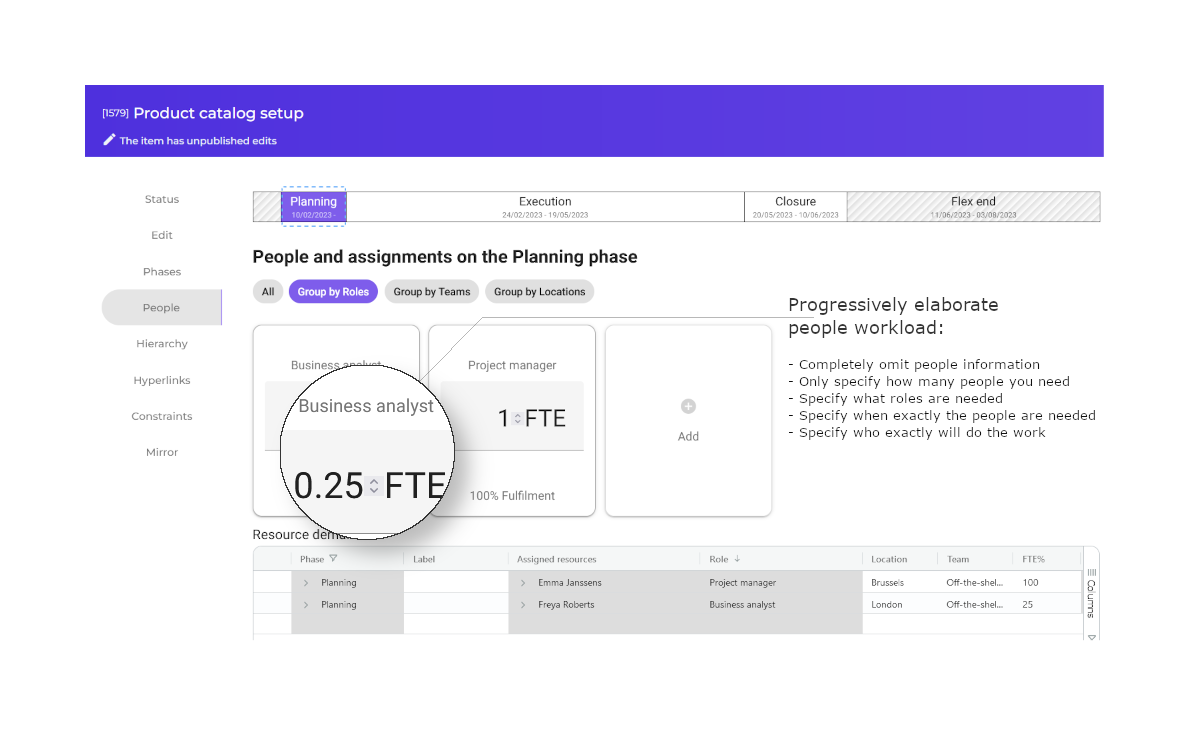
Progressive elaboration in resource management
This is a pretty complex example of what you can achieve in Portfoleon. Even at this level, the information can be progressively elaborated.
You can specify how many people you need approximately and Portfoleon will already do a bottleneck analysis for you. Later, as you clarify your resource demand, you can specify roles, exact number of people, or assign individuals to do the work. The precision of the output will increase, but even with the broad strokes the strategists will have valuable information available to them.
🔄 Drafts, not fear
Making changes to your strategy execution plans should feel safe. But in many tools, changing a plan is risky – it might confuse teams or break dependencies.
That’s why in Portfoleon, important changes are made in drafts.
- You can prepare updates without affecting what others see
- You can group changes into logical batches
- You can preview, discuss, and publish when it’s ready
This makes collaboration easier and decision-making less stressful. And it means strategy stays where it belongs: in the shared space, not in someone’s notebook.
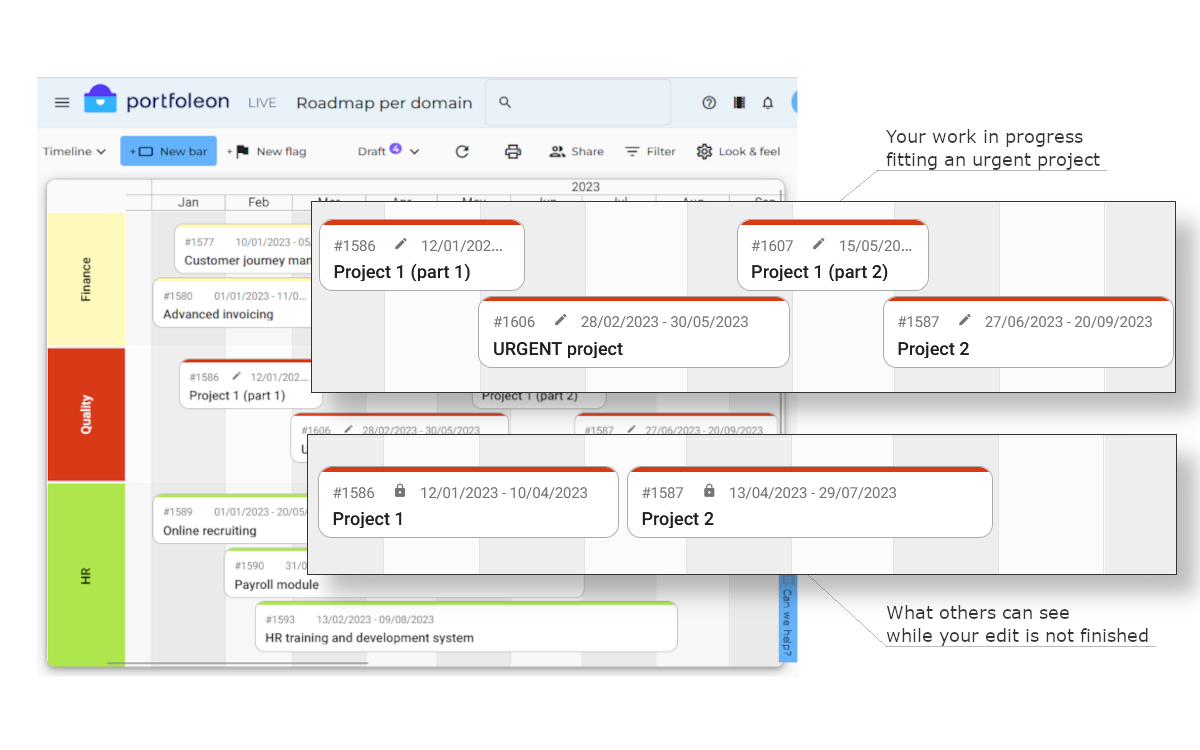
Draft/publish system
Suppose you want to increase priority of a project. Making this change would cause other projects to shift, people to be reallocated etc. This in turn would trigger discussions that would require some time to converge.
Leaving the portfolio in a “dirty” state would send a confusing message to the rest of the organization. And if the option does not play out, you’d need to reverse the change – adding even more confusion.
The video below demonstrates how such a change scenario can unfold in Portfoleon.
🤝 Viewers are free – because strategy is for everyone
Many tools charge by the seat. That makes sharing strategy feel expensive. Ultimately, cost savings lead to badly informed teams, reduced quality of decision-making, reduced revenues, need for more cost savings – and the cycle continues.
We don’t think that’s right.
Everyone in your organization should be able to see the plan – and understand where you’re going. So Portfoleon makes unlimited viewers free.
You never have to hesitate before inviting someone in.
Want to see how it feels to plan this way? Sign up.🧪 API-first from day one
We live in a connected world – and your tools should be too.
Portfoleon is API-first. Every operation in the UI can be done via API – no exceptions. That means you can:
- Integrate with your internal tools
- Automate reporting
- Build AI agents that interact with your strategy data
- Extend the system any way you want
Strategy shouldn’t be a silo. We make sure it’s not.
🗺 From strategy to results
Portfoleon isn’t a task manager – and that’s on purpose. Instead, we focus entirely on strategy and strategy execution – and we do it deeply.
You can start with goals, connect them to projects, align resources, and track progress – all in a clear, visual flow. That’s what we’re built for.
Portfoleon helps you:
- Define strategy top-down
- Prioritize based on outcomes
- Align people and time with feasibility in mind
- Make your plans visible and understood
All of this happens in flexible boards – timeline, spreadsheet, kanban, diagram, or pivot views – built for real conversations, not just internal reporting.
We believe that strategy tools should be exceptional at strategy – and integrate smoothly with the rest.
🧑🤝🧑 For real-world teams
Portfoleon is not a rigid tool. It’s a strategy platform designed for how people actually work: sometimes messy, smart, adaptive.
We don’t force you into a workflow. We give you a space to think, align, decide – and move forward.
Ready to work your way?