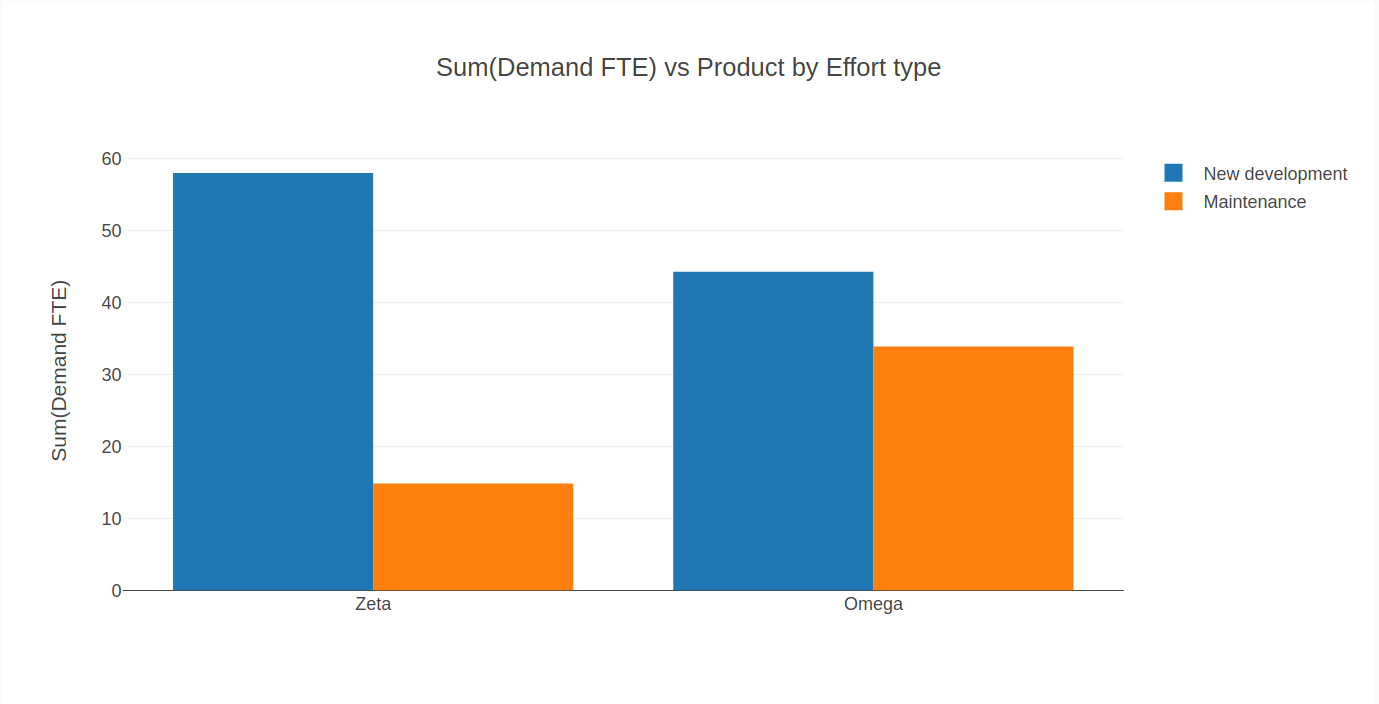See why users choose Portfoleon over Roadmunk to connect strategy, product management, and execution.




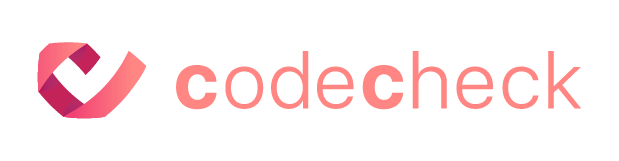




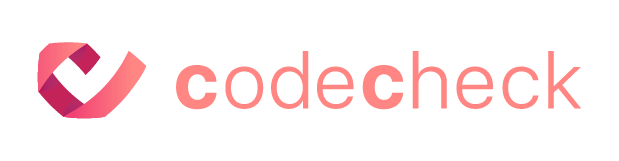
What is the difference between Roadmunk and Portfoleon?
Portfoleon enables you to express your thoughts better, work faster, and collaborate more.