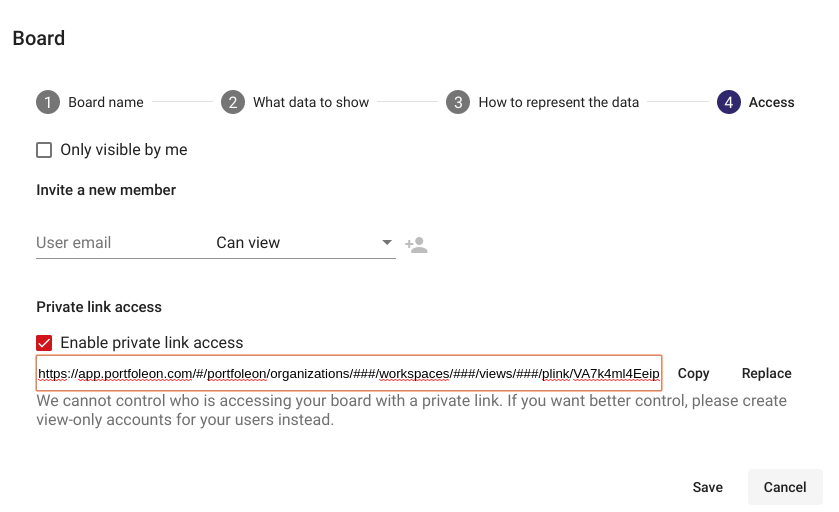To share access to your boards you can either give access using portfolio accounts or share using a private link.
Note that it is significantly more secure to share access using named portfolio accounts, since you can control who exactly has access and can change or revoke it at any time.
How to share access using a private link
Open your board and click the “Share” button:
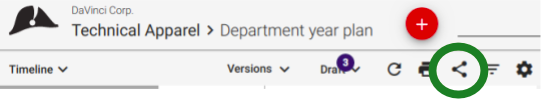
Then select the “Enable private link access” checkbox in the form: