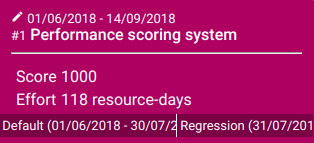You can split every item into phases. Phases are a powerful tool for visualization and resource assignment.
Here’s how your Phases tab may look like:
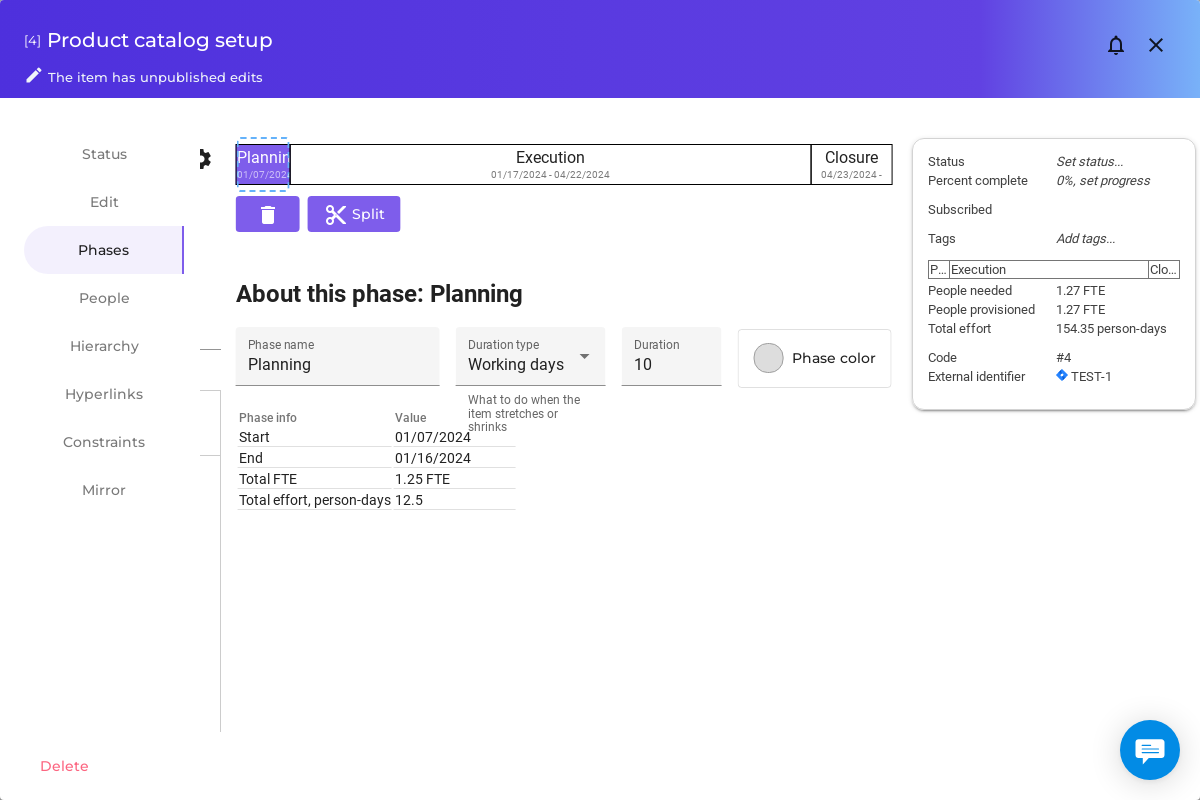
Each phase has a name, duration, and order. In addition a phase may also have a color.
When you resize your item, phases will resize accordingly. How the phases will resize will depend on your phases’ duration type.
-
If you define the phase duration in days, weeks, or months, the size of the phase will remain fixed. Portfoleon will prevent you from shrinking your item to take less time than your fixed-duration phase.
-
If you define the phase duration in percentage, the size of the phase will adjust to remain proportional to the total duration of the item.
-
If you define the phase duration in working days, the phase duration may adjust a little when you resize or move your item so that the number of working days it takes remains a constant.
-
You will need to have exactly one phase in every item with elastic duration. This phase will stretch to take all the time not used by other phases.
To change phases order just drag them up and down in the list.
You can display item phases on the Timeline board, and you can also define resources per phase on your items.
Here’s how a timeline card with phases looks like: