You can integrate Portfoleon with other systems using a Zapier connector.
Zapier integration is currently in Beta. Contact us to get invited to use Portfoleon Zapier connector.
To start using Zapier follow the following steps.
Step 1. Create an API key. To connect to Portfoleon you will need an API key. To generate a new API key, go to Administration - Integrations menu, and click New API key.
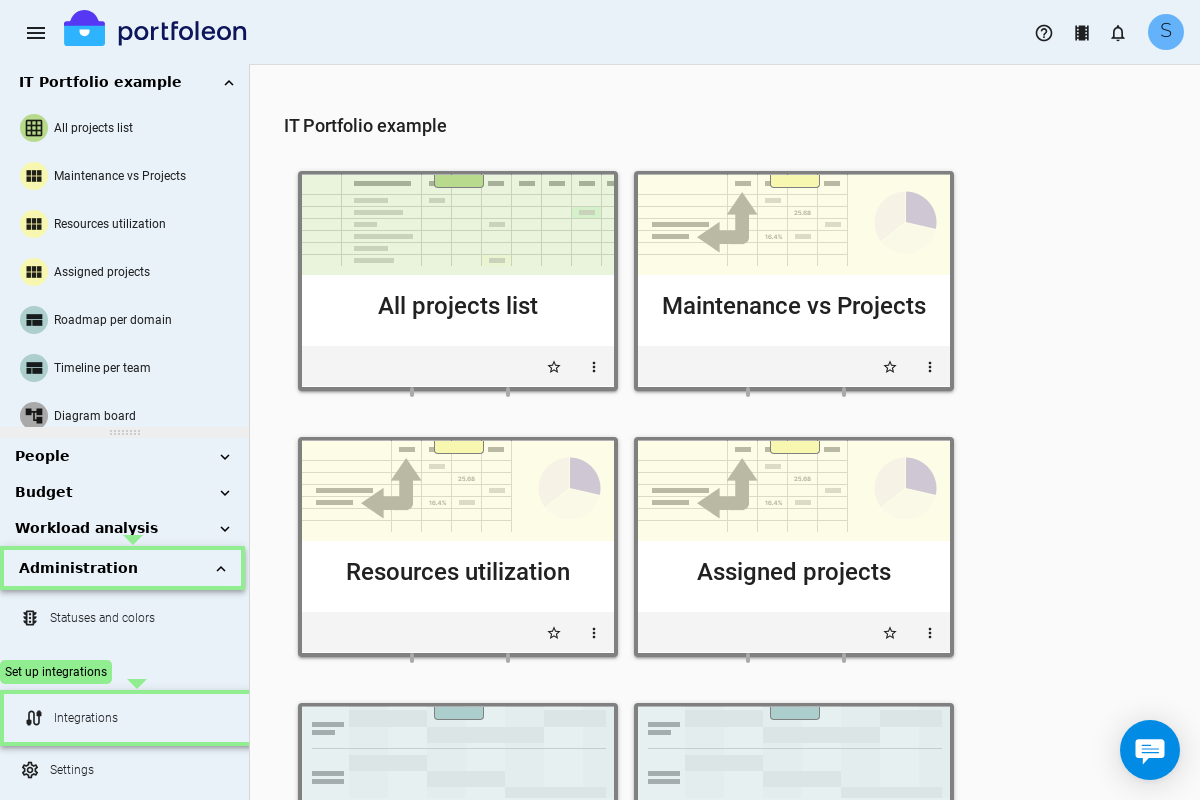
Step 2. Connect to Portfoleon with Zapier. In Zapier go to My apps - Add connection and authenticate using your API key.
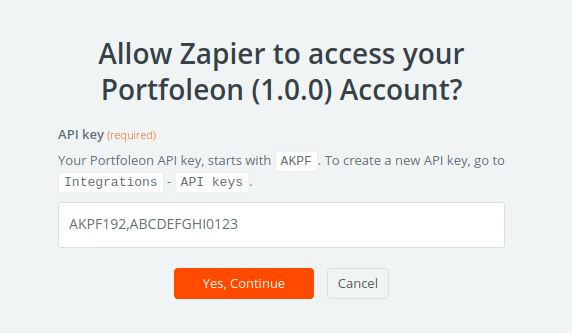
Step 3. Create a new Zap! Make Zaps that can create and update Portfoleon items.
To react on Portfoleon events you can also use Webhooks. Use a webhook rule action to react to a Portfoleon event.
Visit the developers website and explore the Swagger UI to learn more about API integration.