Set up projects
First of all, configure the portfolio where you will store your data.
While defining attributes which characterize your projects, add a custom list field Sponsor. Add values corresponding to names of sponsors.
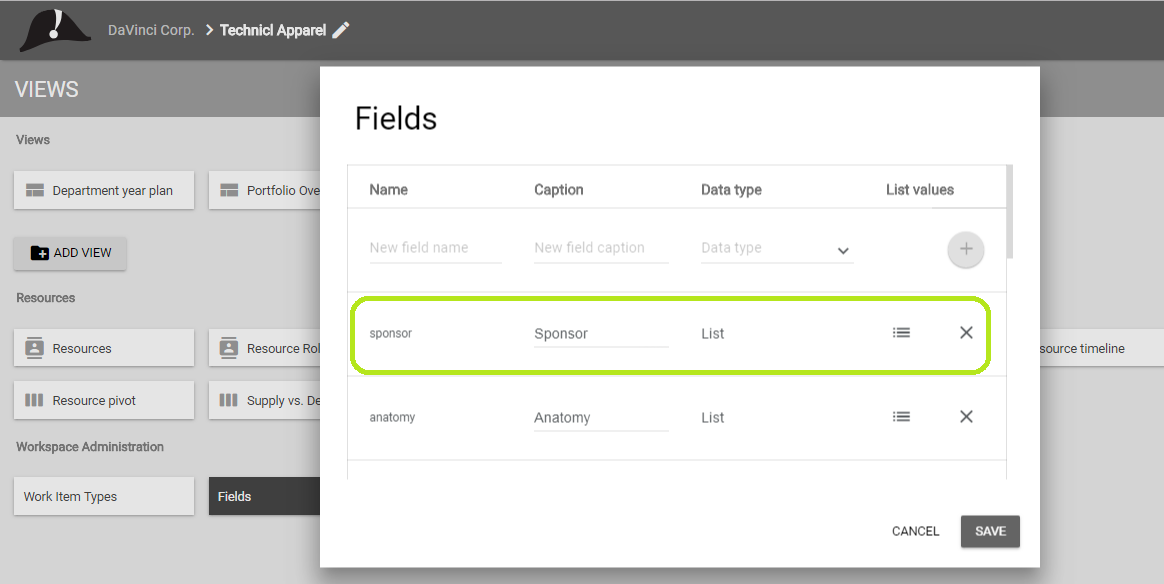 Now you can split your projects by sponsors and check how much sponsorship does you portfolio require. To do it, you can use a Timeline.
Now you can split your projects by sponsors and check how much sponsorship does you portfolio require. To do it, you can use a Timeline.
Timeline
Build a Timeline view showing your projects split into lanes by sponsors.
- Create a new timeline view. The view shows all your items on the timeline as bars (for projects or other ‘range’ items having duration in time) or flags (for milestones, events and other ‘point’ items which occur on a particular date).
- Define selection criteria for the timeline view. There can be hundreds of projects in total, but not all of them should be shown on this particular view.
- Configure the timeline view.
- Set boundaries and column scale for your timeline. You may choose to allow Portfoleon to adjust timeline boundaries and scale automatically depending on items shown on it. Or you may ‘hardcode’ the view to show for example a one-year timeline broken down by months.
- Define which information should be shown on bars, e.g. item name, dates, any additional information which you store in custom fields.
- Define which colors should bars and flags have depending on values of their attributes, e.g. show projects of one manager in green and projects of another in blue, or show HR projects in red and Marketing projects in orange.
To split your projects by sponsors, open the timeline’s Settings ![]() , switch to Timeline tab, and choose the field Sponsor for lanes. Now the Timeline shows a lane per each sponsor, associated with your projects.
, switch to Timeline tab, and choose the field Sponsor for lanes. Now the Timeline shows a lane per each sponsor, associated with your projects.
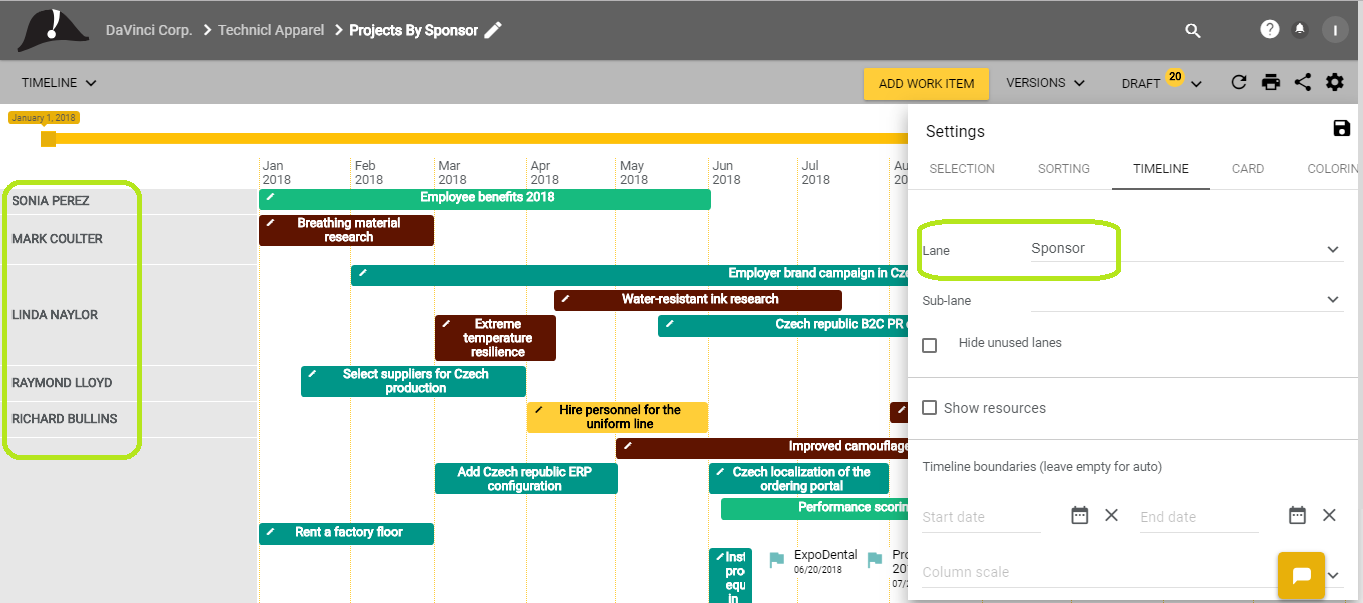
To show resource allocation on the timeline’s bars and lanes, open its Settings ![]() , switch to Card tab, and tick the checkbox Show planned effort. As a result, each bar on the timeline view shows total amount of FTE allocated to the corresponding project. Summarized FTE value for all projects grouped in a particular lane is shown in the lane header.
, switch to Card tab, and tick the checkbox Show planned effort. As a result, each bar on the timeline view shows total amount of FTE allocated to the corresponding project. Summarized FTE value for all projects grouped in a particular lane is shown in the lane header.
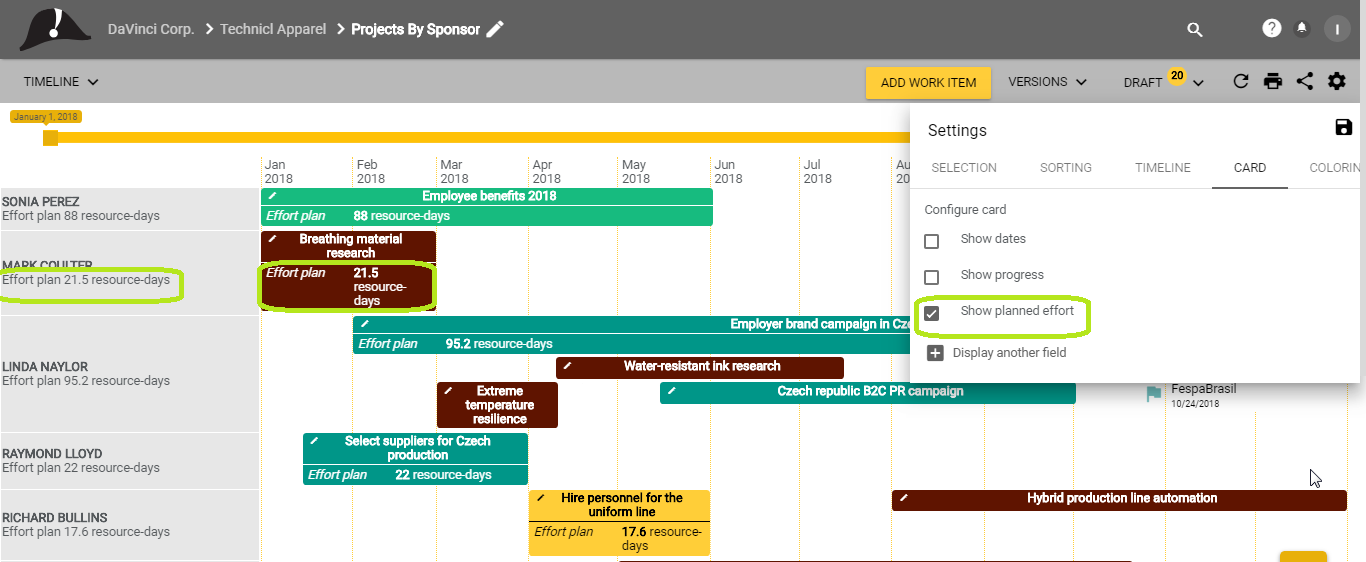
Now you can see how much FTE all projects sponsored by a particular person require.